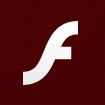
Adobe Flash Player Uninstaller
27.0.0.187
Size: 1.26 MB
Downloads: 5059
Platform: Windows (All Versions)
Adobe's Flash Player is an essential tool for any computer on which you wish to play rich multimedia contents. The package is lightweight and the player can be installed in a matter of seconds. However, uninstalling the player may not be so easy, because it doesn't show up in any uninstall utilities. If you wish to replace Flash Player with another similar tool or simply remove it for troubleshooting purposes, then you should look for the Adobe Flash Player Uninstaller.
The uninstaller can be launched immediately, after you download it from the Internet. It looks just like the Flash Player's installation utility and it is just as simple, but it works in reverse. All you have to do is click an Uninstall button and let the utility do the rest. It takes only a few seconds to uninstall Flash from your computer, but you should close all web browsers first, otherwise the utility won't uninstall anything.
Pros
The utility is lightweight and very easy to use. It can uninstall Flash Player in just a few seconds.
Cons
Google Chrome users may find this utility pointless, because Flash Player is built into Chrome. Regardless of what reasons you have for uninstalling Flash Player, you can do it almost instantly with Adobe Flash Player Uninstaller.
Adobe Flash Player Uninstaller
27.0.0.187
Download
Adobe Flash Player Uninstaller Awards

Adobe Flash Player Uninstaller Editor’s Review Rating
Adobe Flash Player Uninstaller has been reviewed by Frederick Barton on 12 Sep 2014. Based on the user interface, features and complexity, Findmysoft has rated Adobe Flash Player Uninstaller 3 out of 5 stars, naming it Very Good
























